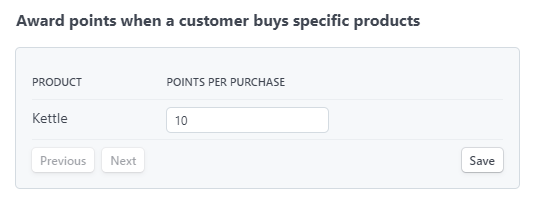Automatically Earning Points
Points can be automatically earned by customers.
Earning points for spending money
When a Stripe Charge is created for a customer, the app will automatically award points to the customer based on the rule configured in the dashboard.
If you want to disable this feature, set the points earned per dollar to 0.
We suggest setting up a simple, easy to understand rule, like issuing 1 point for every dollar spent.
Example calculations
Customer earns 1 point for every dollar spent
If a customer spends $100, they will earn 100 points.
Customer earns 5 points for every hundred dollars spent
If a customer spend $150 dollars, they will earn 7 points (5 x $150/$100).
Earning points for buying particular products
If the Stripe Charge has an associated invoice with product line items, the app can automatically award points to the customer based on product rules configured in the dashboard. The number of points earned for a purchase of a product is multiplied by the quantity of the product in the invoice.
If you want to disable this feature, set the points earned per purchase to 0.